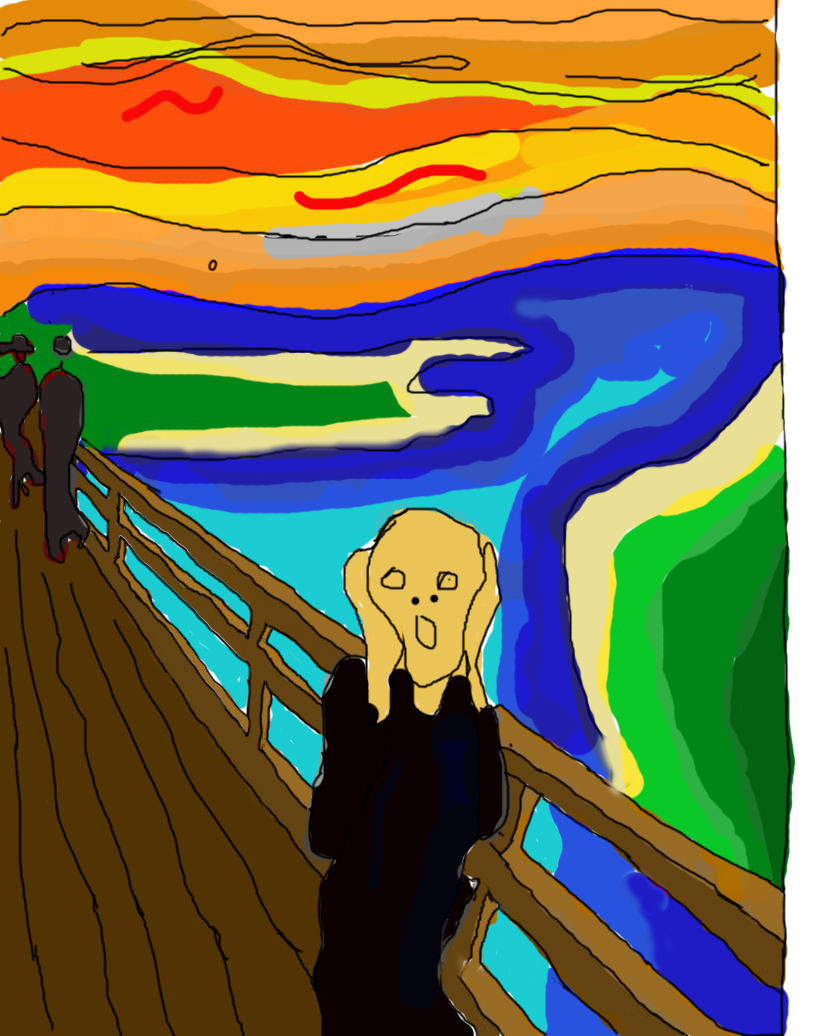Cartoon Version of a Masterpiece

I first selected the master piece named Acrobat from Pablo Picasso. I then selected the right color to make the background so for the rest of the time, I could mess around with the acrobat and certain types of brushes. The first thing I did to color the dude was select the right color for the acrobats normal skin tone. When I was finished doing that, I selected the natural brushes and used quite a few of those. I then chose special effects brushes and had fun with those. After all of that, I was finished cartooning my masterpiece.